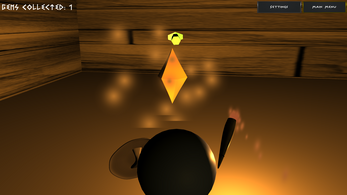Labyrinth Prototype v2
A downloadable game
A hunt to collect Gems within the despair of the Labyrinth, where every step is known!!
This is inspired by the Greek myth Theseus & the Minotaur. The player has to collect gems and get the highest score before being caught by the Minotaur [red cube]. However the labyrinth is hard to navigate and easy to get lost.
This has been developed further from the previous version- https://regiunity3779.itch.io/labyrinth-prototype.
Controls
-Arrow or WSDA keys to move about
- P to enter Pause Mode
- Spacebar to change camera angle
Through working within Unity and Blender software new features include:
- New main menu, Settings, Pause Mode with buttons created initially in Blender (apart from imported text).
- Text font changeable setting across game with aim to improve visual accessibility (in future I am hoping to develop this further such as changeable font size).
-Changes to Player and Enemy regarding speed, random spawn position with narrative text alerting of presence.
-More gem spawn positions and variation of colours
-Guidance indicator to help player locate gems within the maze (providing a rough location). This in future may be developed further to being available at intervals and able to be changed in settings depending on user experience.
- High score development where this is saved and updated across different scenes.
- Interchangeable camera angle from 1st to third person
Further future areas of development
- Collision bug of invisible object.
- Sorting torch particle system to enable constant lighting
- Create new wall materials for labyrinth- after a bug this has been altered for version 2 but will be fixed and improved.
-Develop Player and Enemy characters and apply assets such as shield and torch to player, and creating an animation for these characters.
- Guidance system cooling down period
- More settings such as font size and guidance system cooling period (if implemented)
-Sound track to build Labyrinth atmosphere.
| Status | In development |
| Author | Ben |
| Genre | Adventure |
Download
Install instructions
Click the download link to go to the Unity Play site